Font looks wrong
If your text looks like this:
you need to change the Language for non-Unicode fonts in the Region settings.
You can find it either in the Control Panel, or by just searching for it in the Start Menu. After opening it, switch to the Administrative tab:
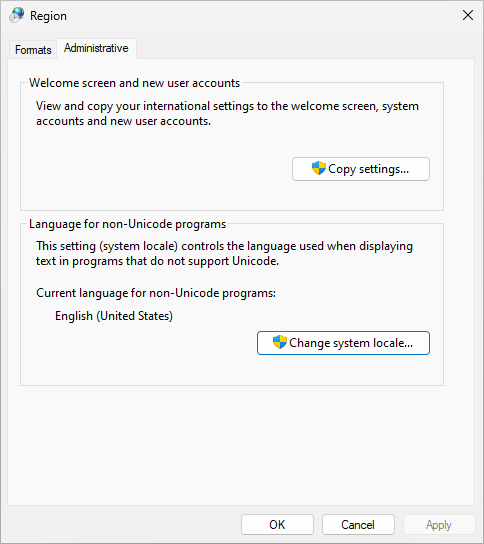
Open the Change system locale... menu, select your language, and check the option Beta: Use Unicode UTF-8 for worldwide language support.